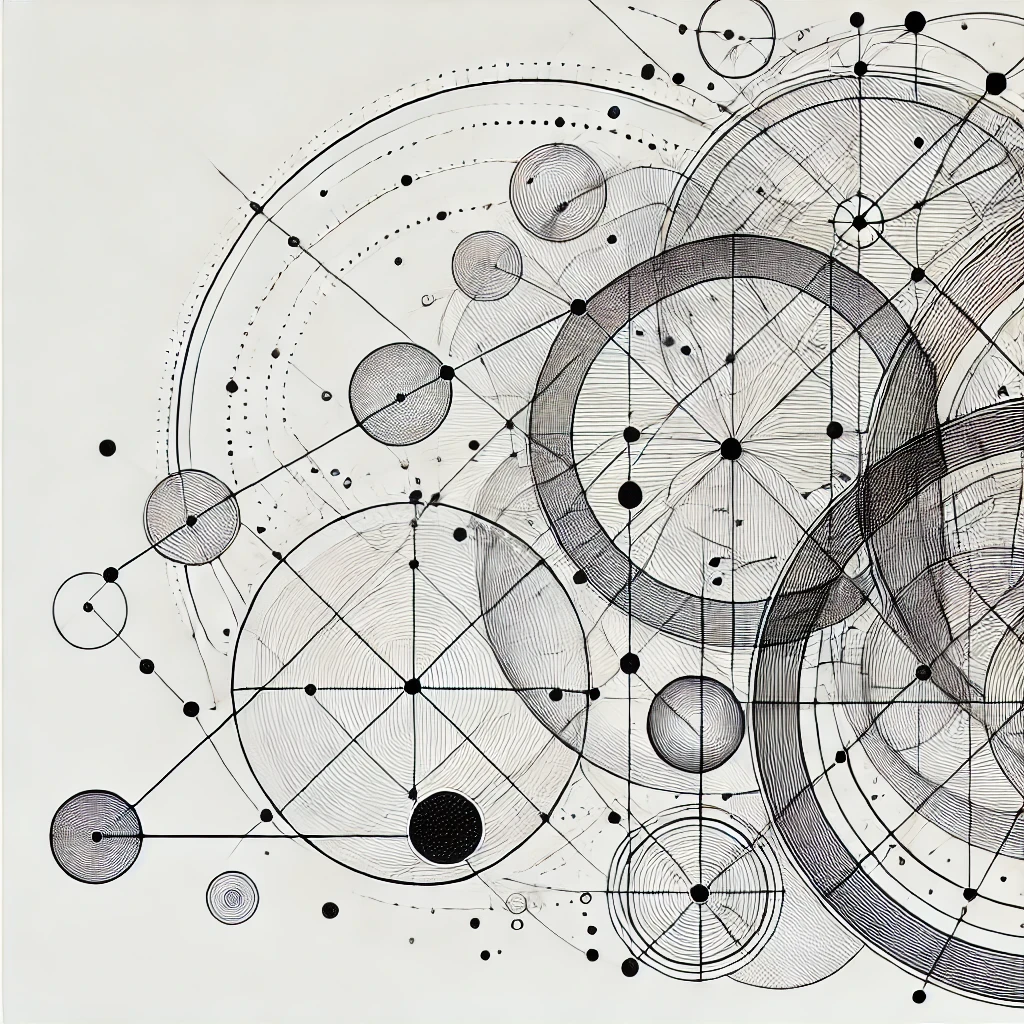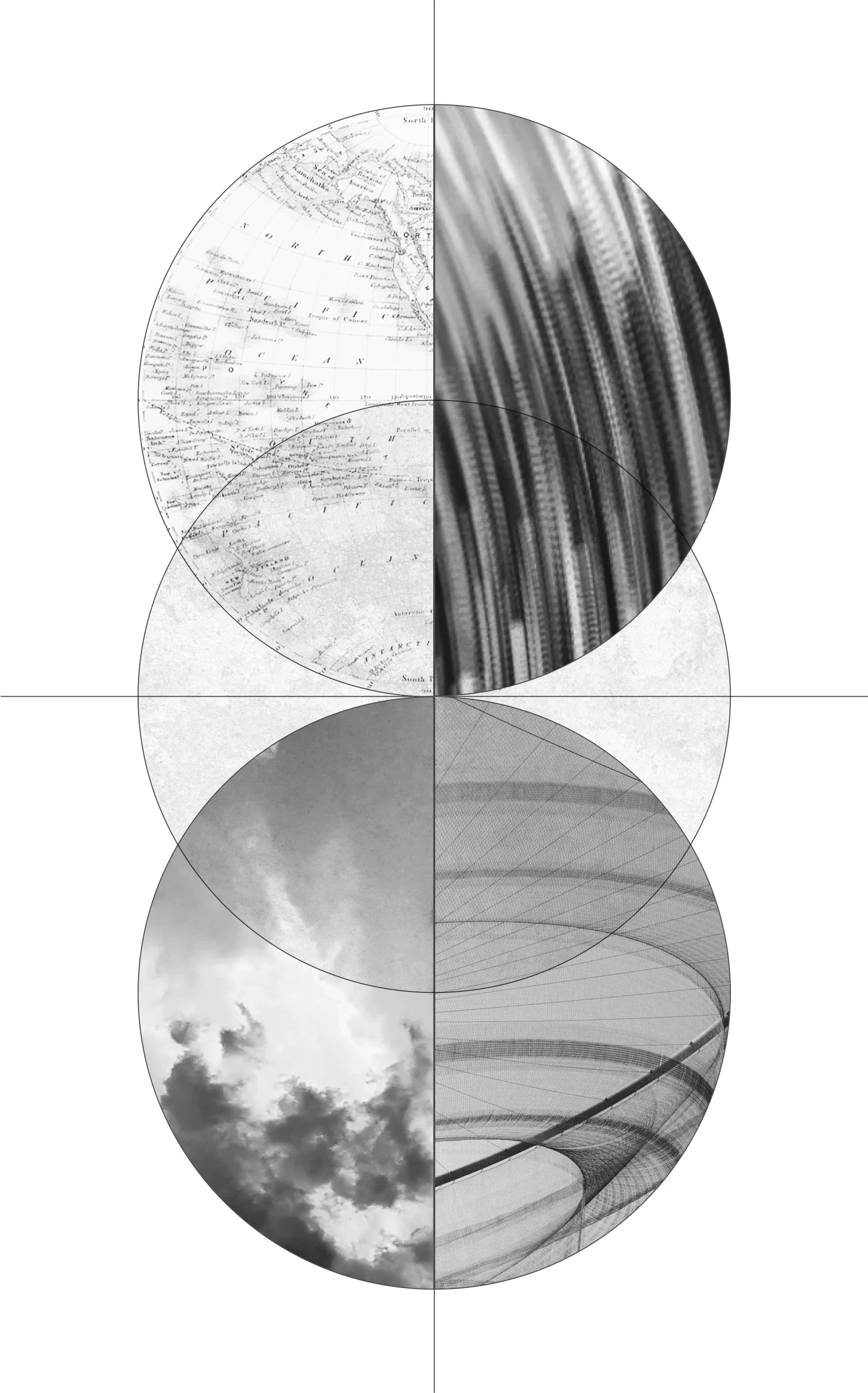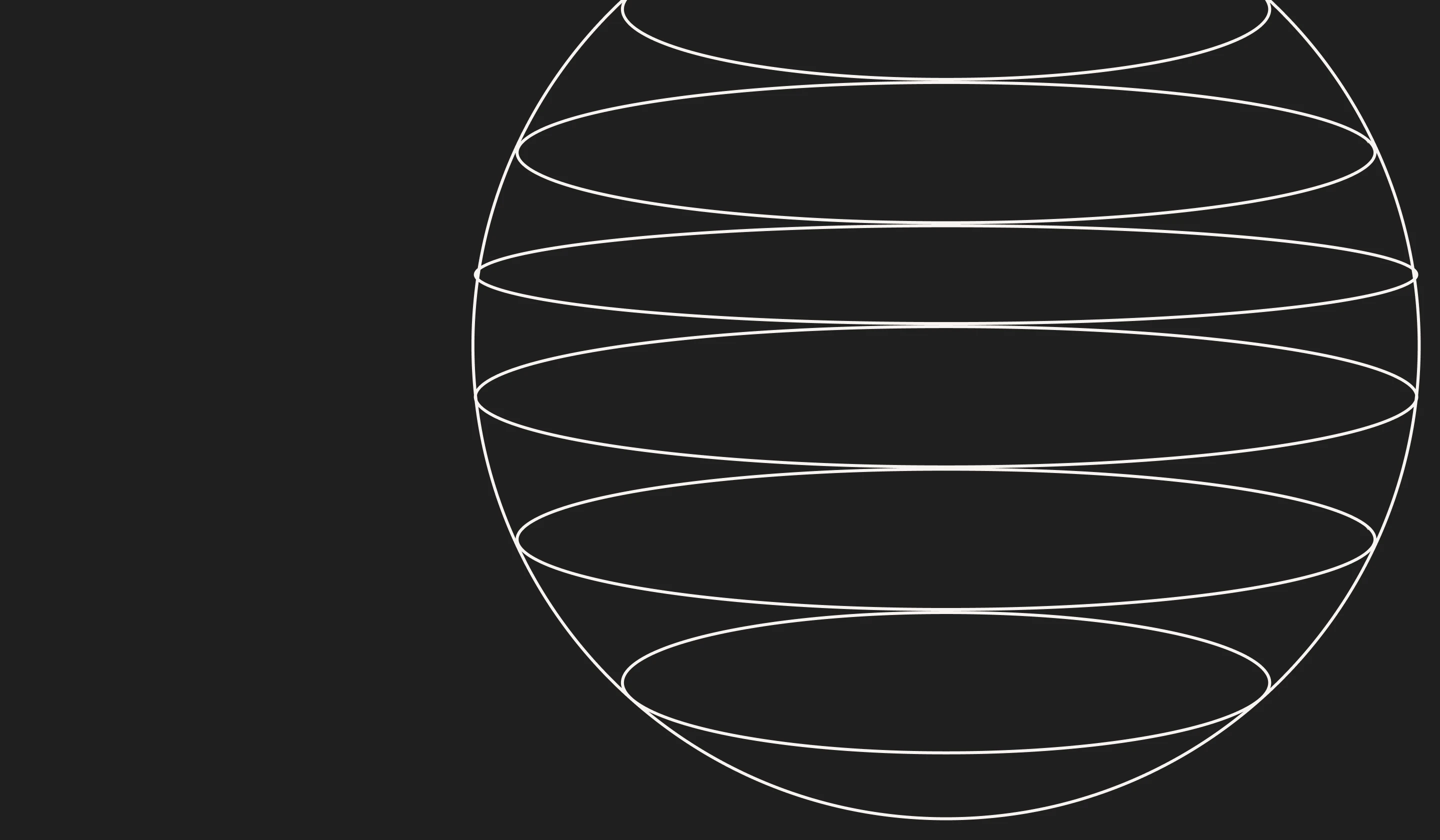
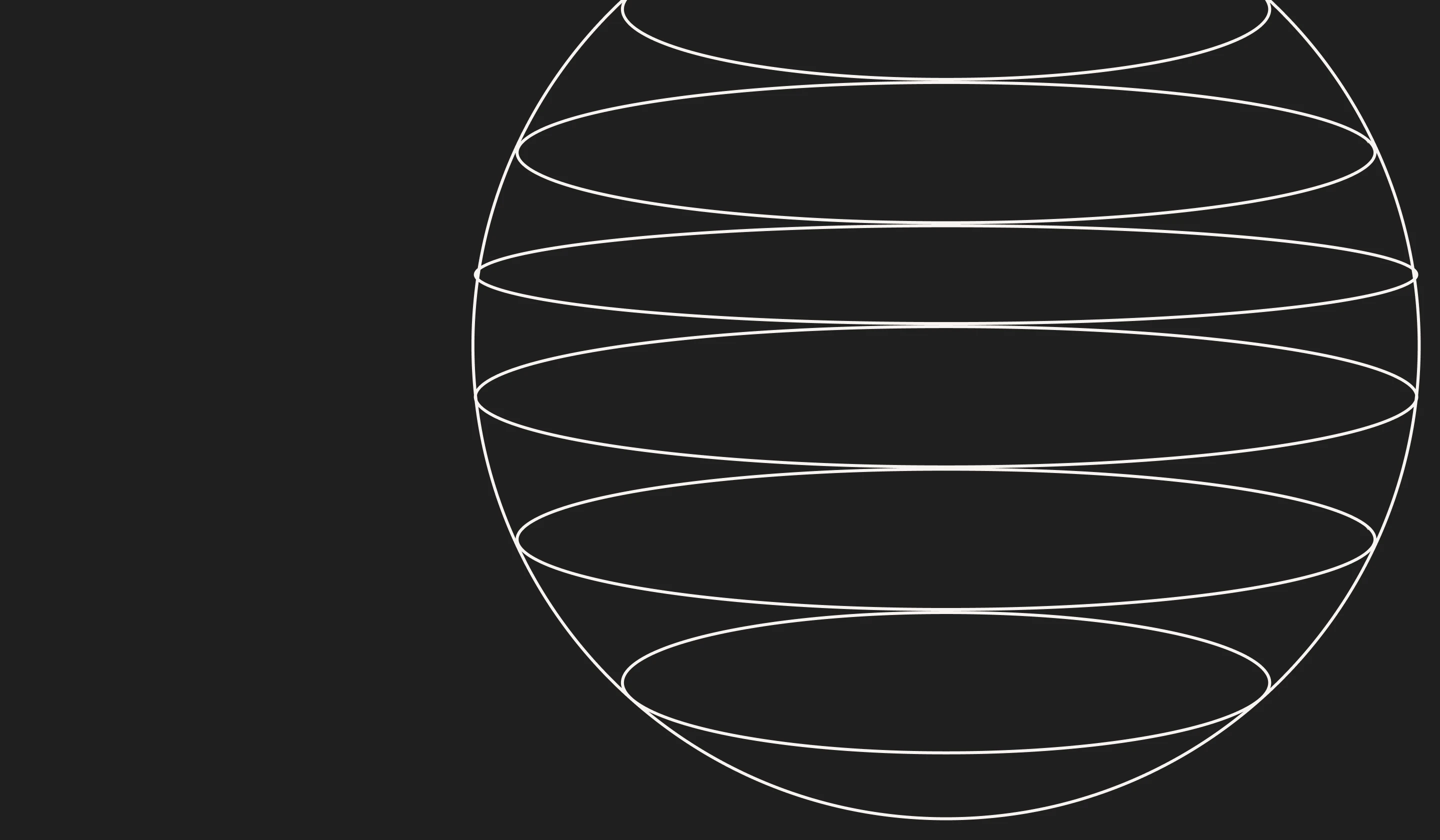
FOR THE KNOWLEDGE
SEEKERS
Microsoft Advertising trouble
Aug 15, 2024
DATA
ENGINEERING
If you're struggling with your Microsoft advertising registering purchase events after upgrading to checkout extensibility, you're not alone.
Another newsletter? So soon?
Well, most of you would have upgraded to checkout extensibility (Hopefully without hiccups), and one of your largest areas of focus would’ve been ensuring your conversion tracking remained unaffected.
Google and Meta made it relatively easy with their native apps. No need for custom web pixels.
Microsoft Advertising, on the other hand - required a custom web pixel.
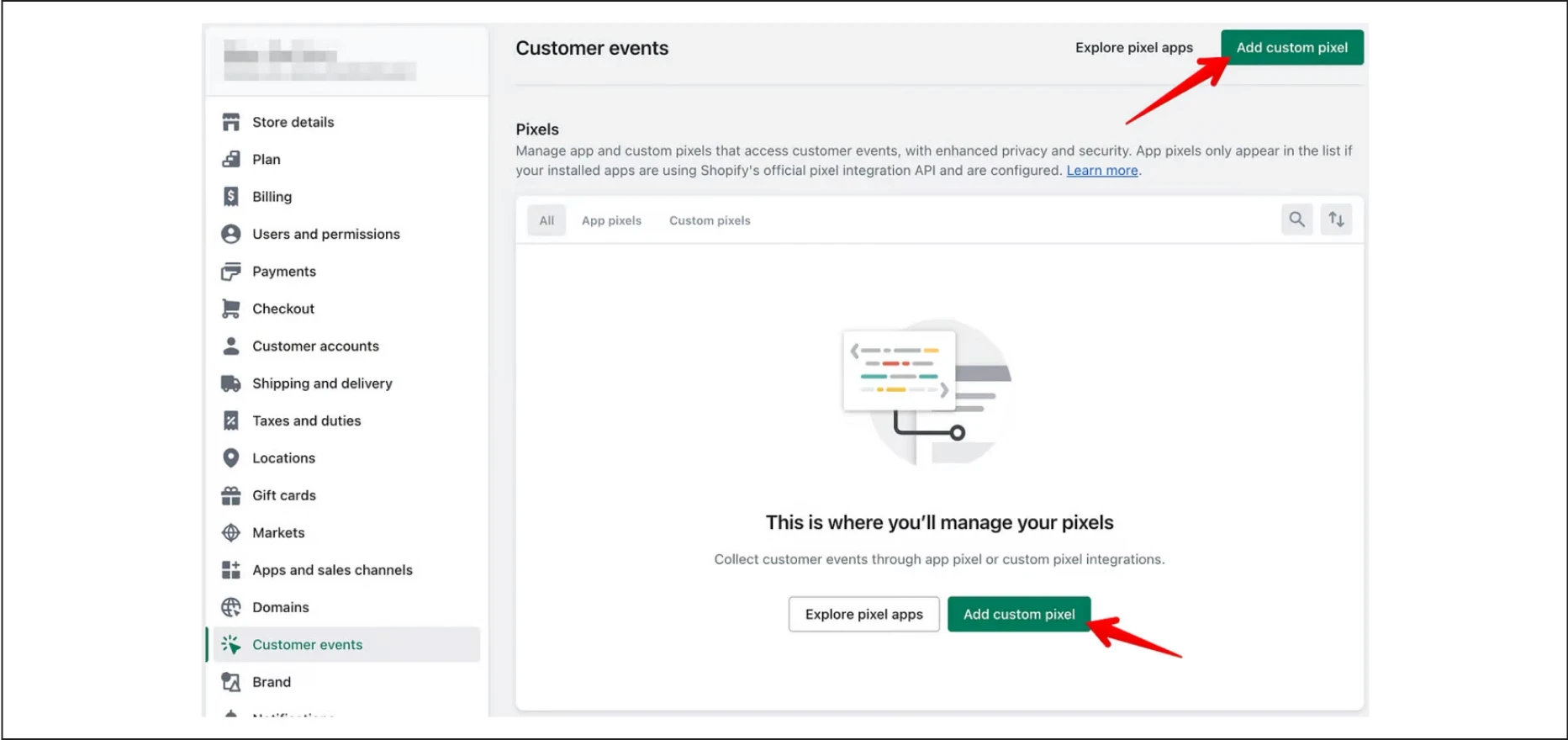
Now, you (or your developers) might have set your custom web pixel perfectly, only to find that purchase events stopped firing in your Microsoft Advertising suite.
What’s the issue?
Initially, we thought that maybe using the native Microsoft app would be the solution. We installed Microsoft Advertising, connected everything up and boo, still nothing.
So, the logical next step was to search Microsoft’s documentation to find out what they recommend.
Microsoft’s recommendations in their documentation
Well, it was disappointing to see that checkout extensibility was not mentioned, and the recommendation was to still paste additional scripts under the “Checkout” section of Shopify.
After Microsoft’s own documentation provided little to no use, onto Shopify and Microsoft Support we went!
Shopify Plus Support was actually helpful and helped us pinpoint the issue towards Microsoft.
Microsoft Support, on the other hand?
Well, they recommended that we integrate with Clarity and utilise the smart events provided by Clarity to push into Microsoft Advertising.
The situation?
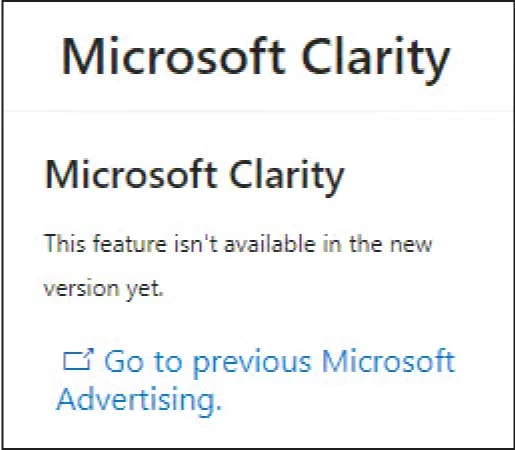
After this was highlighted, we were recommended to wait 5-7 business days while they figured out another way. Maybe you’re on the older version of Microsoft Advertising, and this method works for you. In that case, great!
It's not the perfect situation for us. It’s not going to cut it when the client is spending a considerable sum on Bing ads. We can’t just not have conversion tracking.
So, what was the solution?
Looking back, it’s quite simple, so I’m shocked that there isn’t documentation available online on this. (Maybe I have been blind - if you have come across it, please let me know!)
Chances are, your conversion event for a purchase was likely set up as a destination URL check for the thank_you page.
The problem with this is two-fold.
The new thank you page’s URL is thank-you, not thank_you.
It doesn’t matter either way since you don’t have checkout tracking sitting under additional scripts.
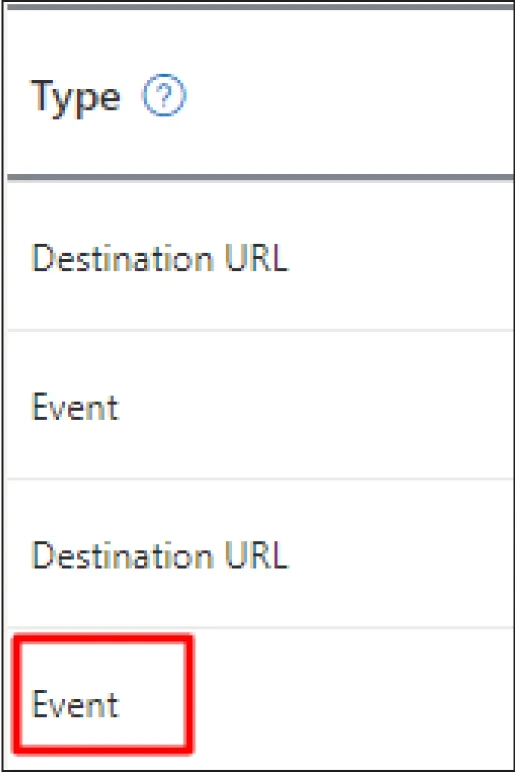
So, we changed the goal type to be “event” based and voila, tracking successfully.
It can take a while for Microsoft Advertising to populate the goals, so I suggest that you install the UET Tag Helper to test whether your purchase conversion is firing correctly with the correct purchase value.
If there are errors, chances are you have botched your custom web pixel code.
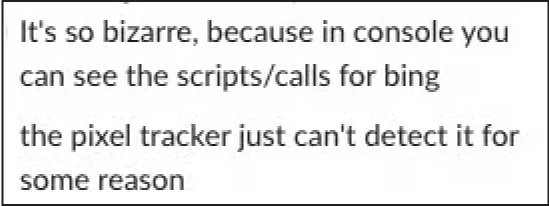
Or - you know, UET Tag Helper can be buggy too…. Check your console if you’d like a confirmation of whether you’re in the clear or not.
For all the data-nerd readers, I suspect you might laugh at this and perhaps you already had this implemented correctly. I wanted to share this with the eCommerce or Marketing Manager, who has done everything correctly on the pixel migration front yet is struggling with why the events aren’t firing correctly. This one is for you.
So, here you go. I hope this saves you - the reader - time that you would’ve otherwise spent on countless support minutes (or hours) or scrounging the internet for answers from forums.
Another newsletter? So soon?
Well, most of you would have upgraded to checkout extensibility (Hopefully without hiccups), and one of your largest areas of focus would’ve been ensuring your conversion tracking remained unaffected.
Google and Meta made it relatively easy with their native apps. No need for custom web pixels.
Microsoft Advertising, on the other hand - required a custom web pixel.
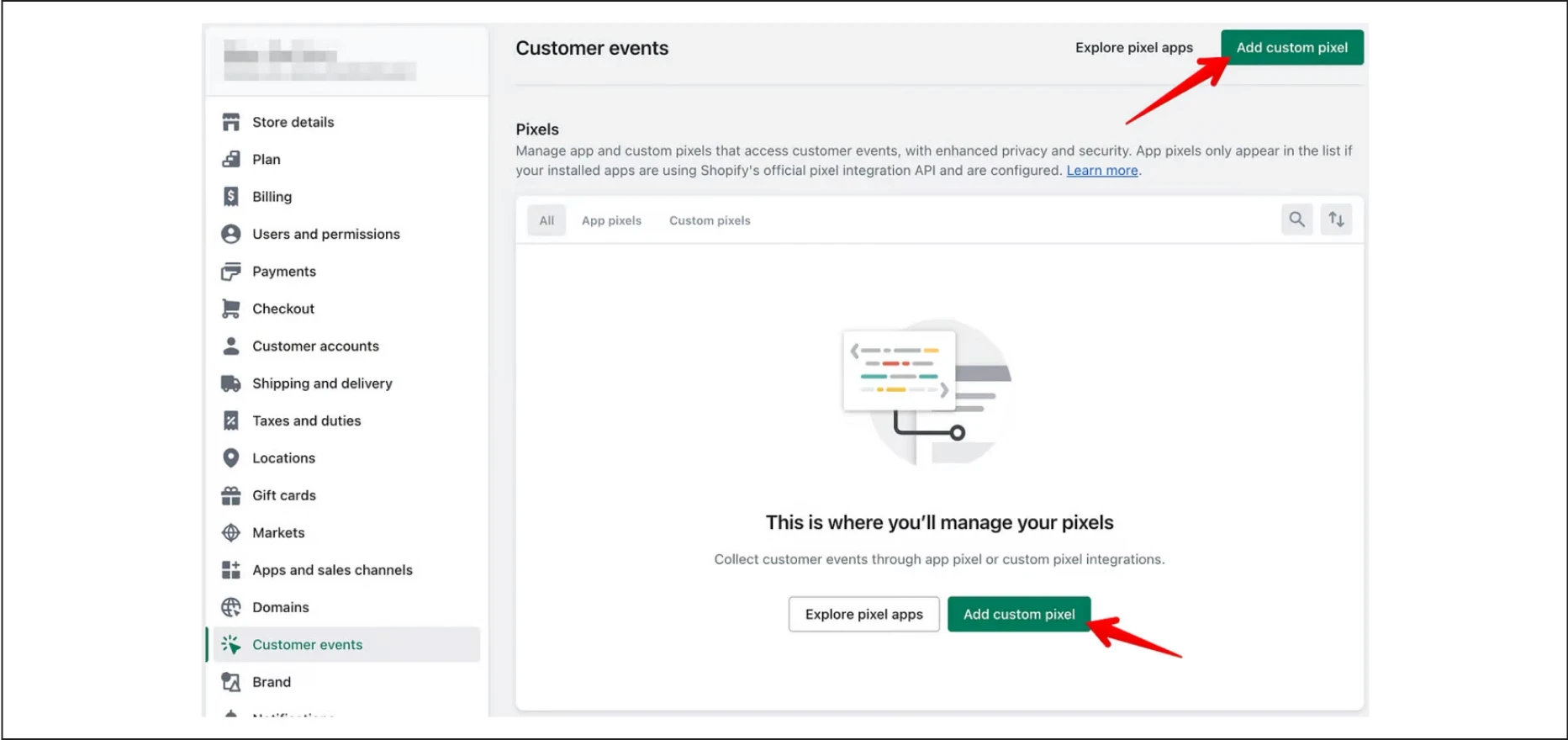
Now, you (or your developers) might have set your custom web pixel perfectly, only to find that purchase events stopped firing in your Microsoft Advertising suite.
What’s the issue?
Initially, we thought that maybe using the native Microsoft app would be the solution. We installed Microsoft Advertising, connected everything up and boo, still nothing.
So, the logical next step was to search Microsoft’s documentation to find out what they recommend.
Microsoft’s recommendations in their documentation
Well, it was disappointing to see that checkout extensibility was not mentioned, and the recommendation was to still paste additional scripts under the “Checkout” section of Shopify.
After Microsoft’s own documentation provided little to no use, onto Shopify and Microsoft Support we went!
Shopify Plus Support was actually helpful and helped us pinpoint the issue towards Microsoft.
Microsoft Support, on the other hand?
Well, they recommended that we integrate with Clarity and utilise the smart events provided by Clarity to push into Microsoft Advertising.
The situation?
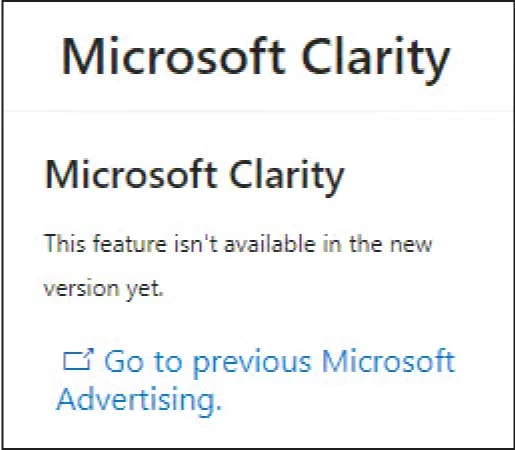
After this was highlighted, we were recommended to wait 5-7 business days while they figured out another way. Maybe you’re on the older version of Microsoft Advertising, and this method works for you. In that case, great!
It's not the perfect situation for us. It’s not going to cut it when the client is spending a considerable sum on Bing ads. We can’t just not have conversion tracking.
So, what was the solution?
Looking back, it’s quite simple, so I’m shocked that there isn’t documentation available online on this. (Maybe I have been blind - if you have come across it, please let me know!)
Chances are, your conversion event for a purchase was likely set up as a destination URL check for the thank_you page.
The problem with this is two-fold.
The new thank you page’s URL is thank-you, not thank_you.
It doesn’t matter either way since you don’t have checkout tracking sitting under additional scripts.
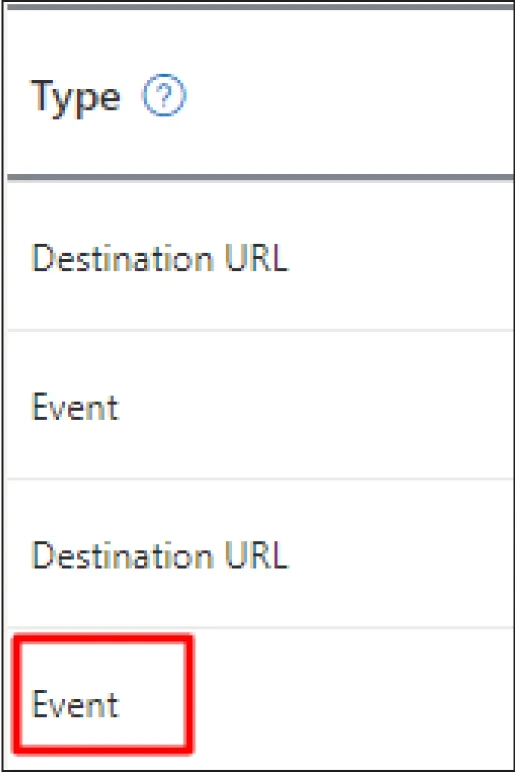
So, we changed the goal type to be “event” based and voila, tracking successfully.
It can take a while for Microsoft Advertising to populate the goals, so I suggest that you install the UET Tag Helper to test whether your purchase conversion is firing correctly with the correct purchase value.
If there are errors, chances are you have botched your custom web pixel code.
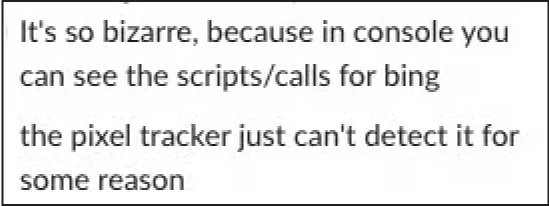
Or - you know, UET Tag Helper can be buggy too…. Check your console if you’d like a confirmation of whether you’re in the clear or not.
For all the data-nerd readers, I suspect you might laugh at this and perhaps you already had this implemented correctly. I wanted to share this with the eCommerce or Marketing Manager, who has done everything correctly on the pixel migration front yet is struggling with why the events aren’t firing correctly. This one is for you.
So, here you go. I hope this saves you - the reader - time that you would’ve otherwise spent on countless support minutes (or hours) or scrounging the internet for answers from forums.